How to Localize Your Search Anywhere and Get Unbiased Search Results
There are myriad reasons why you might want to know what localized search results are showing for a specific city: if you’re an SEO professional, you’ll need to see if your client in a different state is showing on page one for searches in their area. Maybe you are planning a vacation, and you want to know what the locals are seeing when they search in their area. Or perhaps you’re the owner of a restaurant chain that opened a new location in Seattle, and you want to check how your site is performing for the keyword “restaurants seattle” against your competition. To make decisions about SEO, you need to know what Google is showing vs. the results that people actually in the specific area you are marketing to.
So, while our title is tongue-in-cheek, this can be a real issue. If you’re imagining that your search results feel like they are tailored to your interests, it’s because they are. Google’s entire business model is based around collecting data, learning from search behavior and making sure users find precisely what they want to find. Now, that doesn’t mean that Google indexes results in drastically different ways for different users, but Google does track your search and browsing history, and it orders results based on what it thinks you want to see. You might not need unbiased search results every day, but there is an easy way around this Google tracking bias when you need it.
The unbiased search tool at the top of our site will remove all location and search history bias from your SERPs. Just click on the “Unbiased Search” button and follow the directions. Presto. Accurate rankings that you can believe a customer might see when they are searching for your business.
The difference may truly surprise you:
This first search is a regular search for “restaurants seattle” from my location in Troy, MI:
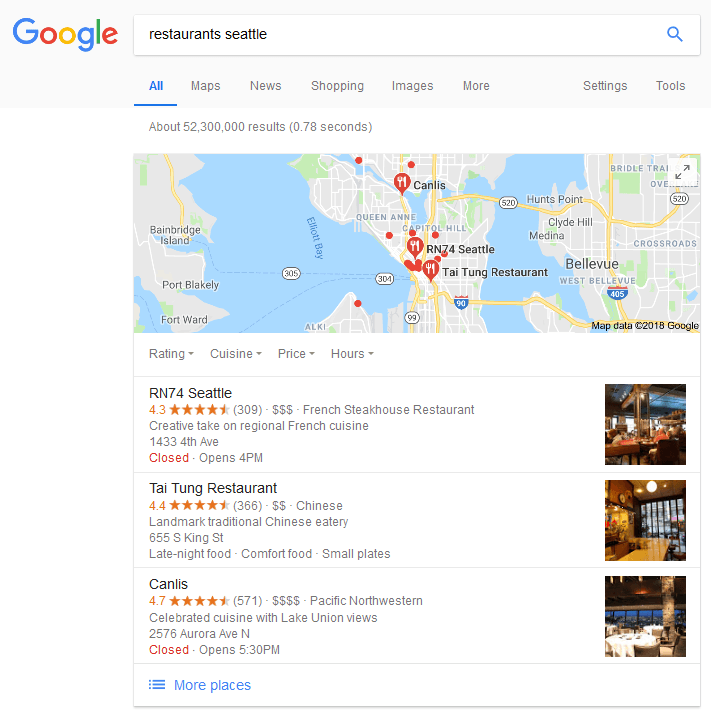
This second search is for the same keyword localized for Seattle, WA using the Ottaway Digital Unbiased Google Search Tool, and these are the unbiased search engine results:
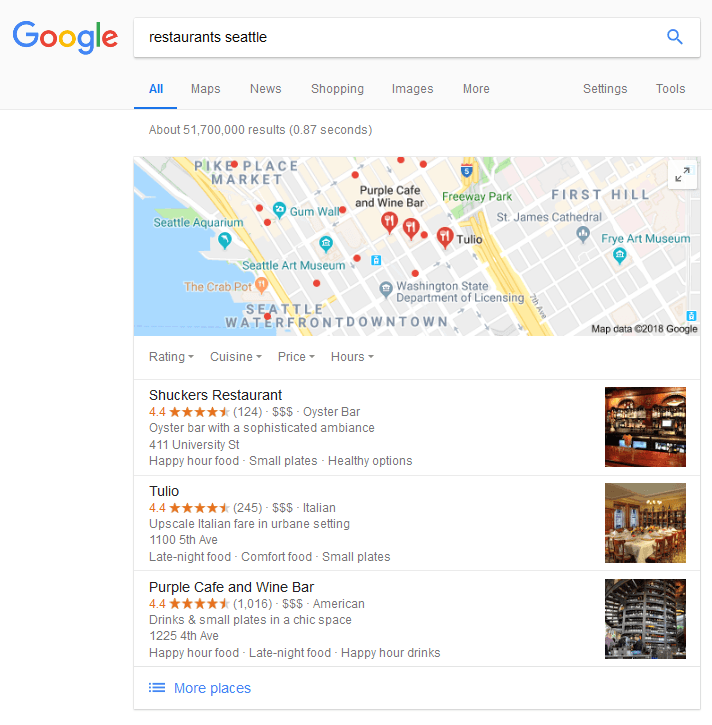
Simply searching “change Google search location” in Google turns up all sorts of results, from Google explaining how to update your location in your account to various complicated methods to see unbiased search results for any specific area (even entering GPS coordinates in Google’s developer module!). But, our Unbiased Google Search Results Tool is the simplest method for using Google as an unbiased search engine.
Here’s how to see google search results for other locations:
- Go to the Ottaway Digital Unbiased Search Tool. You can use it on any browser or device.
- Choose the search term you would like to see unbiased results for (we chose to use “seattle restaurants,” but it works with absolutely any search term).
- Then set your location. Since we wanted to test how the localized results change from Michigan to Seattle, we chose to localize our search to Seattle.
- Choose your language and the country you would like to localize to (if you did not already choose a location in the “Location” field) and hit search.
- You will see a list of numbered unbiased search engine results pages (SERP): click on the page that you would like to see, and the results will open into a new tab!
- If you would like to see the results from another SERP, simply navigate back to the original tab and click a different page. The results will refresh in the previous tab, or open a new tab if you already closed the previous tab.
- To search a different term or location, simply press the “New Search” button.

You might feel like a rock star when you see your website listed on page one for every important keyword search you make! However, if you aren’t searching with an unbiased search engine tool, you should ask yourself if what you’re seeing is really the same as what others are seeing on the same searches. You’ll likely be surprised when you test the unbiased search results.
If you want to be able to make important decisions about your website’s SEO performance, getting past Google’s algorithm biases is very important. The Ottaway Digital Unbiased Google Search tool will help you make sure you have the best information possible. This can show the ways in which your work is paying off, or help you make the decision about changing your SEO strategy or hiring an SEO company. And remember: don’t believe everything you see on Google.
Let us know in the comments if you find anything different in your unbiased searches and how that might have influenced your SEO decisions!



